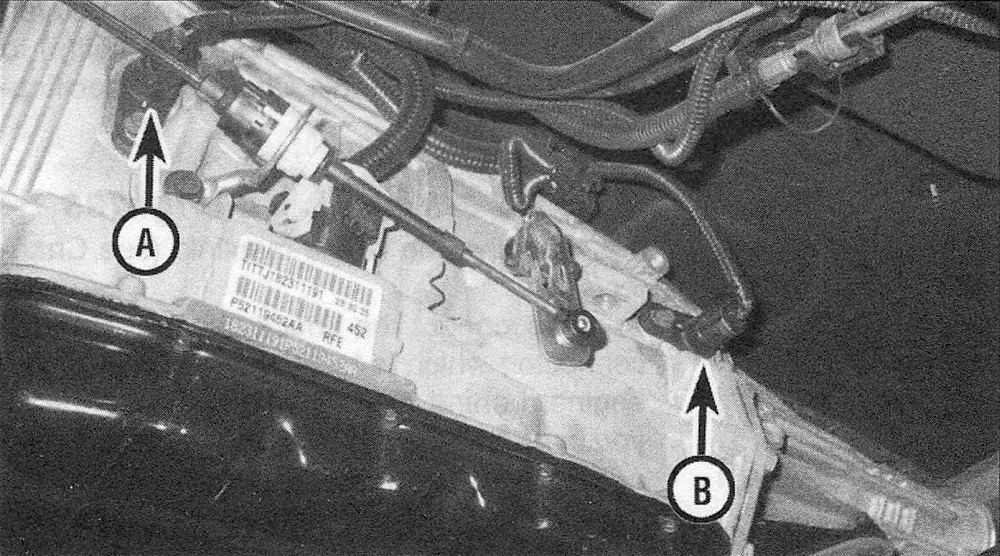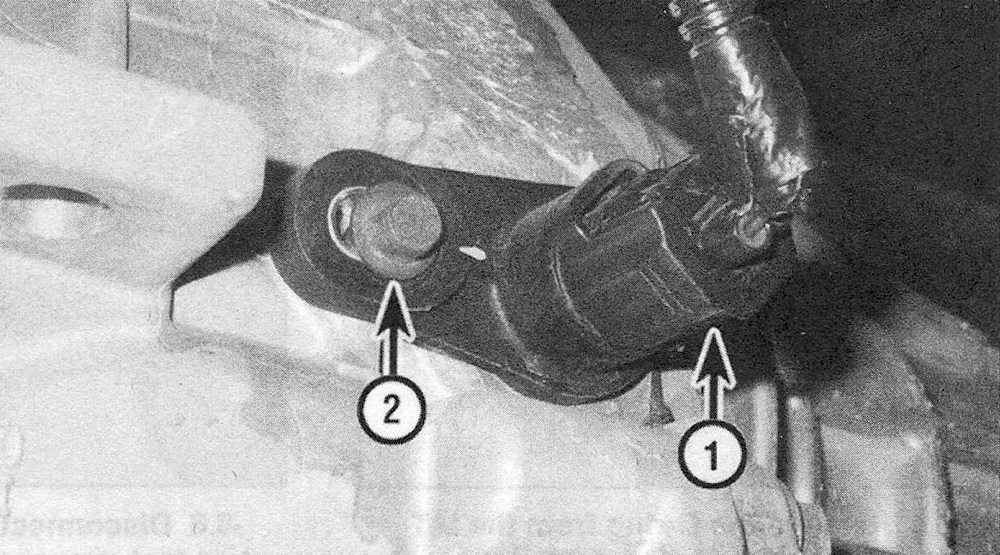Input Shaft Speed (ISS) and Output Shaft Speed (OSS) sensors – replacement
Note: On all models except 8-speed transmissions, the ISS and OSS sensors are located on the left side of the transmission. On 8-speed transmissions, the ISS and OSS sensors are located inside the transmission and are not serviceable by the home mechanic.
1. Disconnect the cable (s) from the negative battery terminal(s) (see Engine electrical systems).
2. Raise the vehicle and place it securely on jackstands.
3. The ISS and OSS sensors (see illustration) are identical in appearance (and are replaced exactly the same way), so make sure that you’ve correctly identified the sensor that you wish to replace.
7.3 The ISS sensor (A) and OSS sensor (B) are located on the left side of 45RFE and 545RFE automatic transmissions
4. Disconnect the electrical connector from the ISS or OSS sensor (see illustration).
7.4 To remove an ISS or OSS sensor from the transmission, disconnect the electrical connector (1), then remove the sensor mounting bolt (2)
5. Place a drain pan underneath the sensor. Remove the sensor mounting bolt and pull out the sensor.
6. Installation is the reverse of removal.
7. Check the transmission fluid level and add fluid as necessary (see Tune-up and routine maintenance).