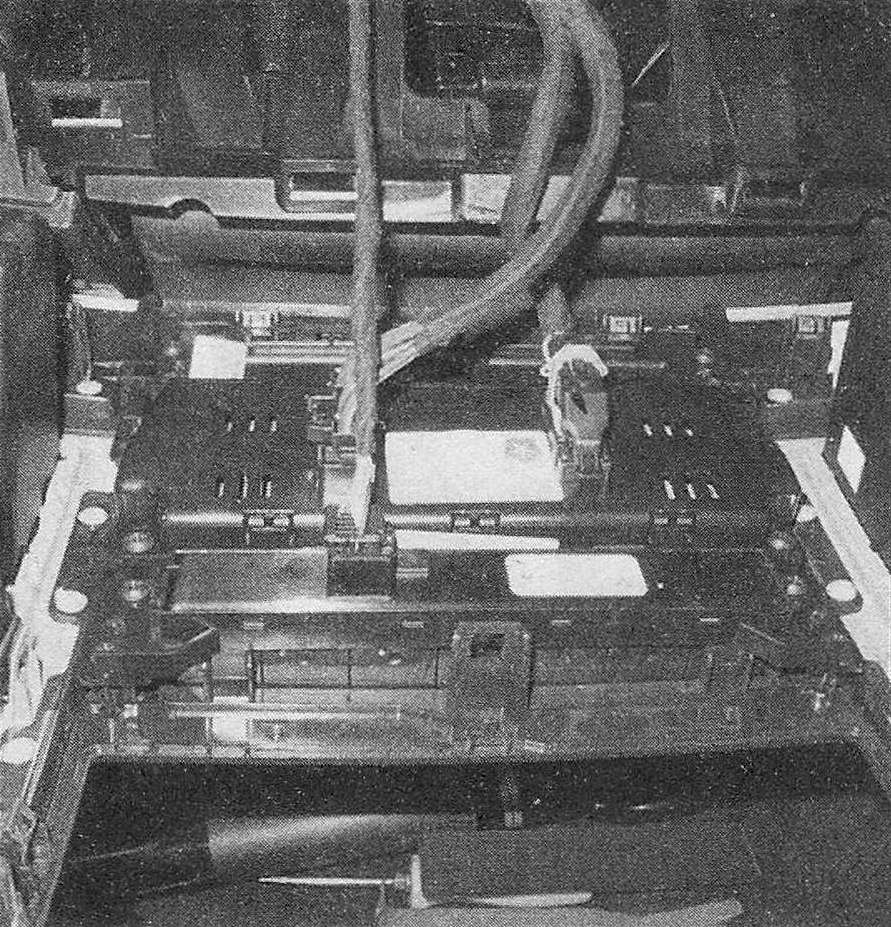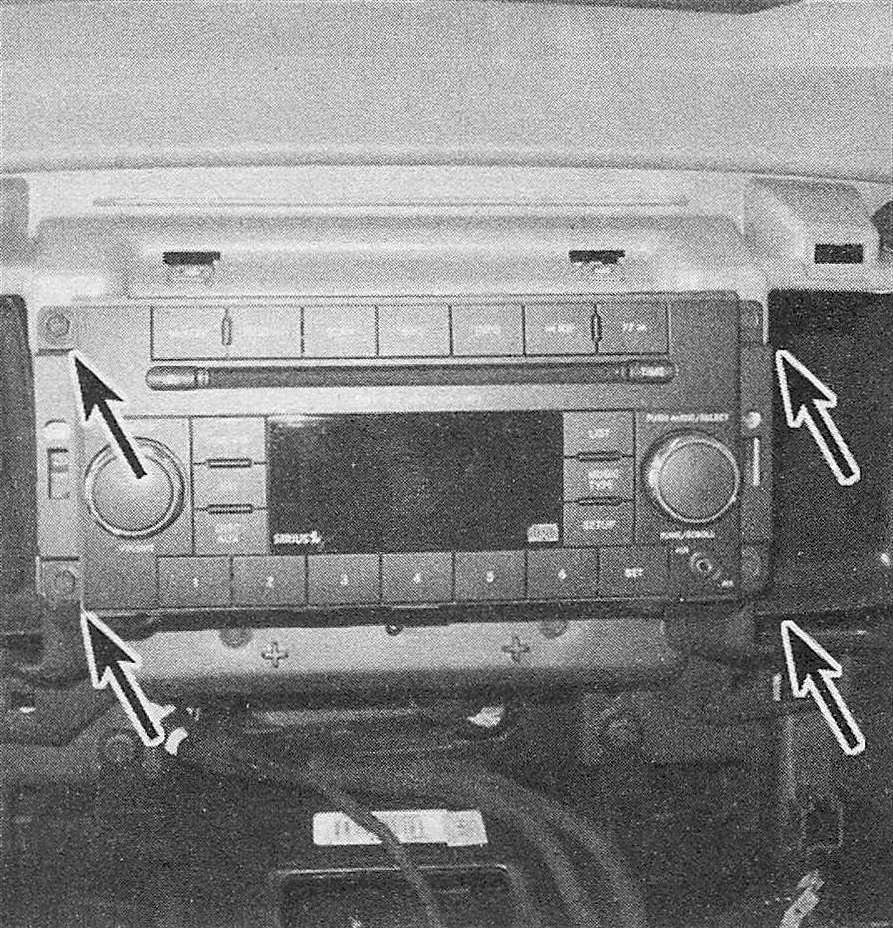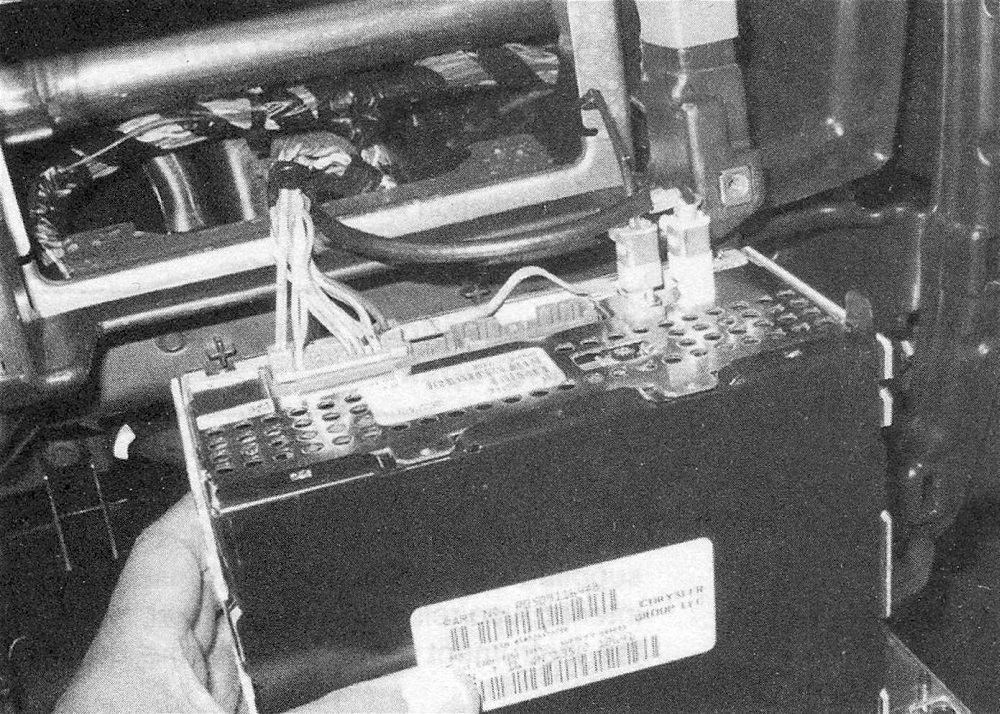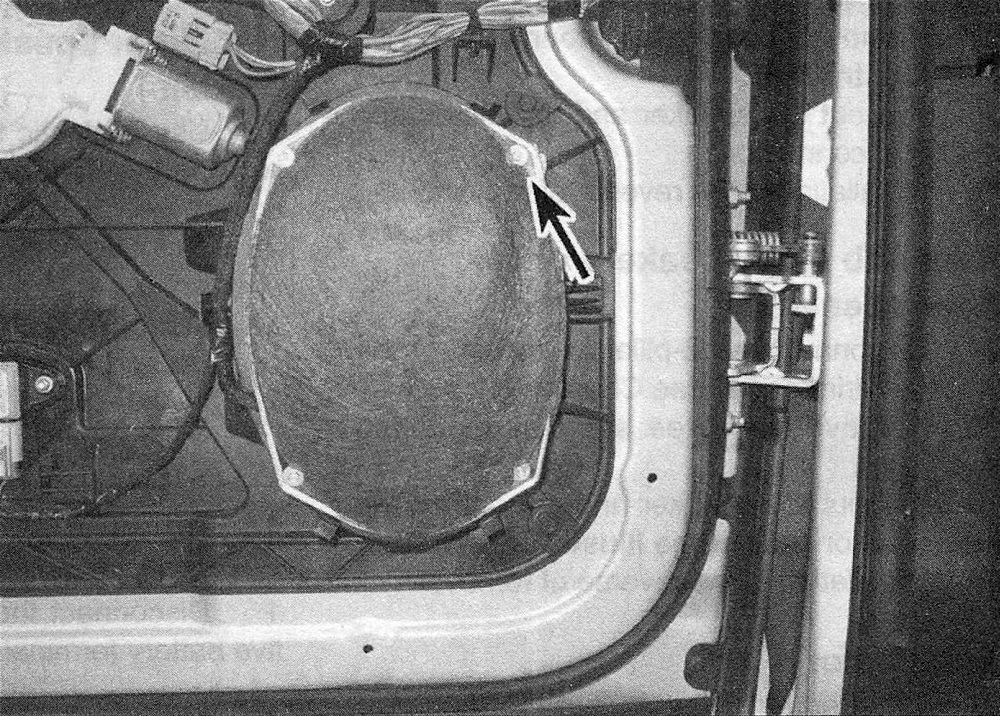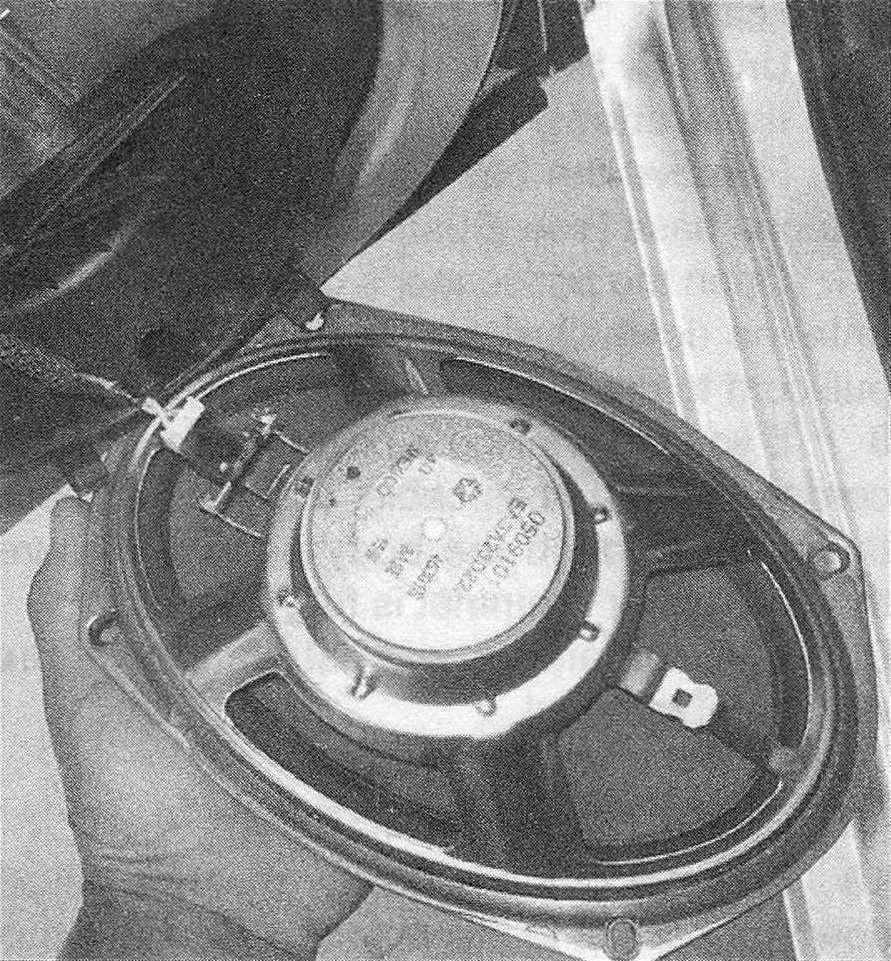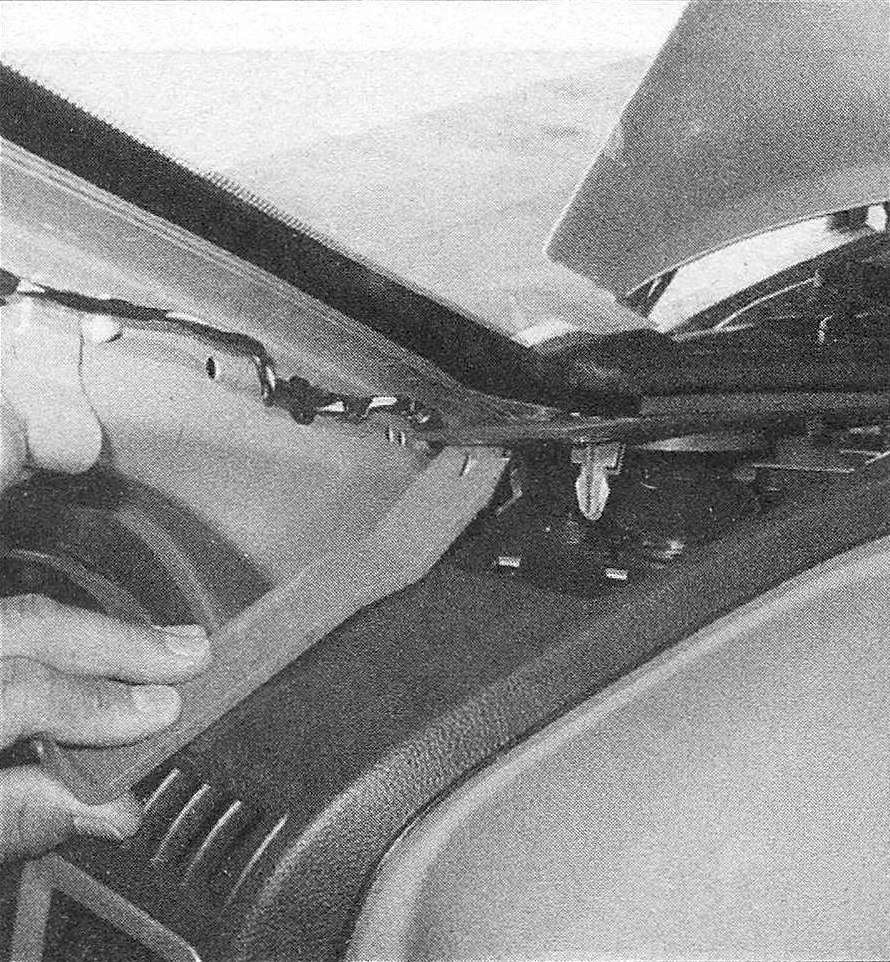Radio and speakers – removal and installation
1. On REQ radios, turn the ignition system On, then push the Scan and Set buttons at the same time. The display should read «Transportation.»
2. Disconnect the cable (s) from the negative battery terminal(s) (see Engine electrical systems).
3. Remove the center instrument panel bezel (see illustrations).
11.3a After removing the two screws under the upper storage tray, use a plastic trim tool to pull the center bezel rearward
11.3b Carefully pull the bezel to the rear …
11.3c … then disconnect the wiring
4. Remove the radio mounting screws (see illustration) and pull the radio out of the dash.
11.4 Remove the four radio
5. Disconnect the electrical connectors (see illustration). Pull out the antenna cable lock and disconnect the antenna cable, then remove the radio.
11.5 Pull the radio out and disconnect the wiring
Caution: Pulling the antenna cable straight out of the radio without pulling on the antenna locking connector could damage the cable or radio.
6. Installation is the reverse of removal.
Speakers
7. Disconnect the cable (s) from the negative battery terminal(s) (see Engine electrical systems).
Front door speakers
8. Disconnect the door trim panel (see Body).
9. Remove the four speaker mounting screws (see illustration).
11.9 Remove the door trim panel for access to the speaker mounting screws
10. Pull out the speaker and disconnect the electrical connector (see illustration).
11.10 Pull the speaker out, then disconnect the wiring
11. Installation is the reverse of removal.
Instrument panel center speaker and end speakers.
12. Remove the covers from the instrument panel near the windshield (see illustration).
11.12 Carefully pry up the end speaker grilles – the center cover is removed in the same way
13. Remove the screws under the covers, then remove the top cover.
14. Remove the speaker mounting screws (see illustration).
11.14 Typical speaker mounting screws
15. Pull out the speaker and disconnect the electrical connector.
16. Installation is the reverse of removal.
Rear cab side speakers or rear door speakers
17. Disconnect the B-pillar lower trim or the rear door trim panel (see Body).
18. Remove the three speaker mounting screws.
19. Pull out the speaker and disconnect the electrical connector (see illustration 11.10).
20. Installation is the reverse of removal.
Subwoofer
21. On quad cab models, put the right rear seat into the Up position.
22. Disconnect the wiring from the sub-woofer.
23. Remove the mounting bolts and remove the subwoofer.
24. Installation is the reverse of removal.
Headliner speaker (quad cab models)
25. Use a plastic trim tool or a screwdriver wrapped with tape to pry off the speaker cover.
26. Remove the two clips that secure the speaker.
27. Disconnect the wiring harness from the speaker and remove it.
28. Installation is the reverse of removal.