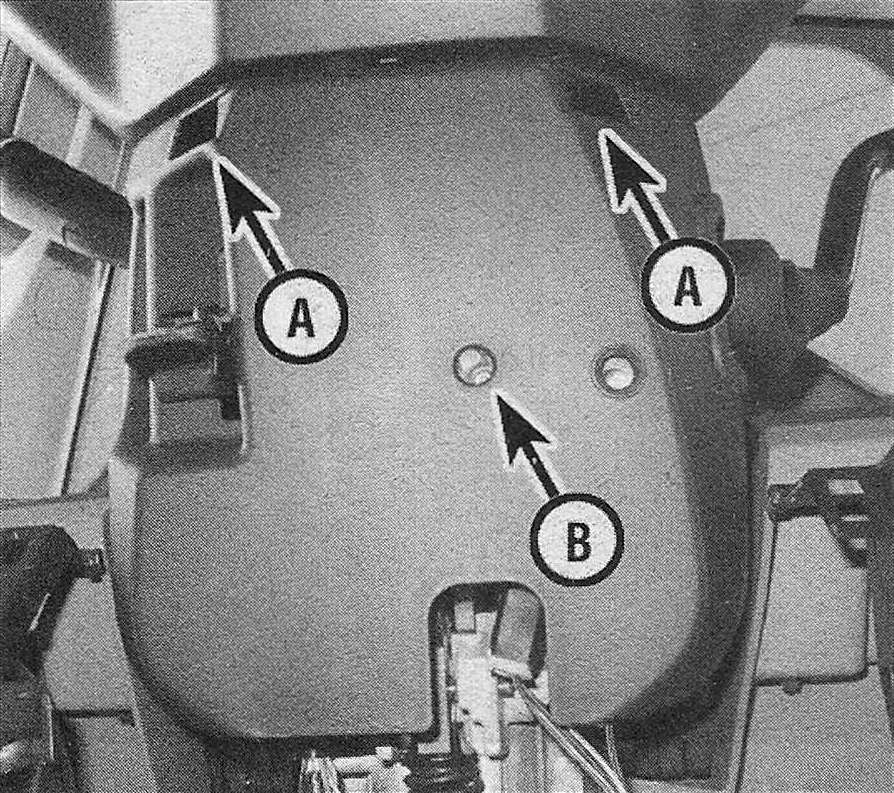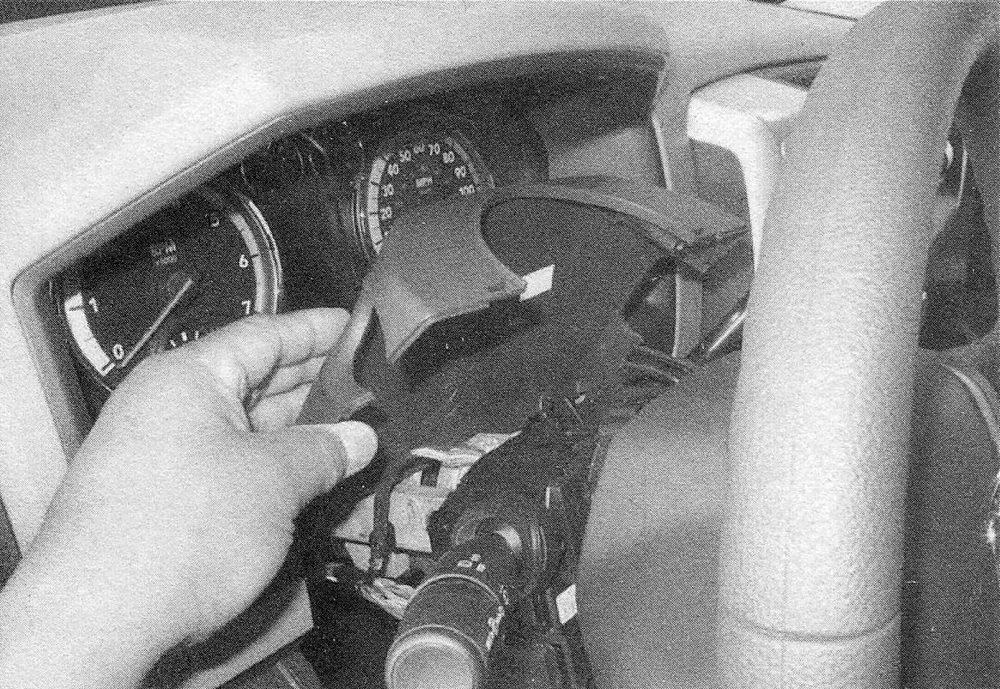Steering column covers – removal and installation
1. Remove the two screws that connect the upper and lower parts of the covers (see illustration).
26.1 Two screws (A) attach the column covers together – another screw (B) secures the lower cover to the column
2. Remove the lower cover mounting screw.
3. Pinch the upper column cover sides together to detach it from the lower cover, then remove both covers (see illustration).
26.3 Pinch the sides of the upper cover near where it meets the lower cover to detach them, then lift the upper cover off
4. Installation is the reverse of removal.